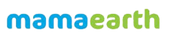Get Free Consultation, Discounted Pricing & Quotation for your Requirements
Overview
The demand for fast grocery delivery has grown a lot in India, and Chennai is no exception. People now expect everything at their doorstep within minutes — from vegetables to milk, snacks to stationery. Blinkit is one of the major players in this quick commerce market. With its fast delivery model and dark store concept, it helps local sellers reach a large customer base.
Local entrepreneurs and small shop owners operating in Chennai can create Blinkit seller accounts to establish dark stores in their service areas. You can complete this operation through an online method which remains straightforward.. This blog will guide you through the Blinkit Dark Store Registration in Chennai. It will also explain the benefits, documents needed, and how to set up your store.
Blinkit dark stores are not like regular retail shops. These stores are not open to customers. Instead, they store products ready for quick delivery. Orders placed on Blinkit lead to nearby dark stores receiving them followed by delivery partner pickup and same-minute delivery to customers.
Through Blinkit you have the chance to develop your business regardless of whether you want to start a new store or transform your current kirana shop while investing very little capital. In the next sections, we’ll cover everything you need to know — from blinkit seller registration to how to sell on blinkit, including login details and setup process.
Benefits of Becoming a Blinkit Seller in Chennai
-
High Demand for Quick Deliveries in Chennai
Chennai is one of the busiest metro cities in India. The working population, students, and families are always looking for fast services. Blinkit delivers in under 10 minutes in many areas. If your store is in a good location, you can get a large number of daily orders.
-
Minimal Investment, High Earning Potential
You don’t need to spend much to open a Blinkit store. Most sellers convert their small shop or garage into a storage hub. Blinkit provides training and inventory management support. Once you start receiving orders, your daily income grows steadily.
-
No Need to Worry About Marketing
Blinkit already has a strong brand and customer base. As a blinkit seller, you don’t need to spend money on advertising. Your store will automatically show up on the Blinkit app when someone nearby places an order.
-
Training and Technology Support
Blinkit helps you with everything — from how to manage stock, use the seller app, receive orders, and handle deliveries. You’ll also get access to the blinkit seller login portal, where you can track sales, manage inventory, and solve issues.
-
Flexible Work and Stable Income
You can run the store based on your own schedule. Blinkit’s model ensures that you get a regular stream of orders. Many store owners in Chennai report consistent income and sometimes even higher than what they earned with a regular shop.
Step-by-Step Procedure for Blinkit Dark Store Registration
Now let’s look at how to apply for a Blinkit store in Chennai. The blinkit seller registration process is online and simple. You just need to follow these steps.
Step 1: Visit the Official Website
Go to Blinkit’s official partner registration page. You can search for “Blinkit Dark Store Registration” on Google or directly visit the Blinkit partner portal.
Step 2: Fill in Your Basic Details
You will be asked to enter your name, mobile number, email ID, and the city (choose Chennai). Mention your store location or area where you plan to open the dark store.
Step 3: Submit Business and Location Information
The application demands information about your business structure including proprietorship or partnership alongside the proposed location address and planned merchandise range. Define whether you operate a current grocery store or aim to establish a new one.
Step 4: Get a Call from Blinkit’s Team
After submitting the form, you will receive a call from the Blinkit business development team. They may visit your location to check if it's suitable for a dark store. Based on demand and area coverage, they approve your application.
Step 5: Store Setup and Training
Once approved, you will get access to the blinkit seller login panel. Blinkit provides an app for order tracking and training. Their team will help you set up shelves, stock essential items, and go live on the platform.
Step 6: Start Selling on Blinkit
As soon as your dark store is activated, you will start getting customer orders from nearby locations. You need to pack the items quickly, and Blinkit’s delivery partners will take care of deliveries.
This is how you can sell on Blinkit and make your business part of the fast-growing quick-commerce world.
Documents Required for Blinkit Seller Registration
To open a Blinkit dark store in Chennai, you need to submit a few documents. These are mostly basic identity and business papers.
a. Identity and Address Proof
You will need to submit your Aadhaar Card, PAN Card, and proof of address. This can be your rental agreement, utility bill, or property document.
b. GST Registration (Optional but Recommended)
If you plan to sell taxable goods, then GST is important. While Blinkit allows small sellers to start without GST, you should apply for it if you want to grow your business and access better seller benefits.
c. Bank Account Details
You need to submit a cancelled cheque or bank passbook copy. Blinkit sends your weekly payments directly to your bank account.
d. Photograph and Store Images
Upload a recent passport-size photo and a few photos of your shop or the location where you will open the dark store. This helps the Blinkit team evaluate your setup.
e. Shop License or Local Business Certificate
In some areas, a basic trade license or shop registration certificate from your local municipal body is needed. It helps ensure compliance with local business laws.
-
GST Registration Certificate (mandatory for most sellers)
-
Trade License or Shop Establishment License
- Udyam (MSME) Registration (optional but helpful)
FAQs – Blinkit Seller Registration in Chennai
1. How much does a Blinkit partner earn?
A Blinkit partner in Chennai can earn between ₹30,000 to ₹80,000 per month depending on the number of orders, area, and how well the store is managed.
2. How do I register on Blinkit as a seller?
Go to the Blinkit partner registration portal. fill out your basic and business details, and wait for their team to contact you. Once approved, you'll get access to the Blinkit seller app.
3. Is GST required for Blinkit seller?
Yes, GST is generally mandatory for sellers on Blinkit. It enables invoice generation and ensures tax compliance across Blinkit's billing system.
4. How to register for Blinkit delivery partner?
You can apply as a Blinkit delivery partner on their logistics partner website. You'll need your driving license, Aadhaar, PAN, and a bike. Once approved, you’ll get delivery assignments from nearby stores.
5. What could a seller sell on Blinkit?
Sellers can offer groceries, snacks, beverages, dairy products, personal care items, baby products, cleaning supplies, and packaged food. You should keep fast-moving goods that people often need on short notice.
6. Can I get a Blinkit franchise in Chennai?
Blinkit doesn't offer a traditional franchise model. Instead, it follows a partner-seller model where local businesses or individuals can register and operate a Blinkit dark store with support from the company.
7. What is the area required to open a Blinkit dark store?
You typically need 200 to 400 sq. ft. of space in a residential or mixed-use area for a Blinkit warehouse. The space should be accessible for delivery partners and suitable for storing daily-use items.
8. How can I contact Blinkit seller support in Chennai?
You can reach out via the Blinkit customer care number or get assistance through the Blinkit seller login dashboard. A support executive will help with store issues, payments, or order handling.
9. Do I need prior retail experience to become a Blinkit seller?
New sellers do not need any previous experience to join Blinkit. Blinkit offers complete training programs and tangible inventory management expertise with order handling tutorials to help new sellers begin their business.
10. How to open Blinkit store from home or residential property?
Yes, you can open a Blinkit store from home if the space meets storage and location requirements. Blinkit may visit the location to verify its suitability before approval.
Trusted by Industry Leaders
30,000+ D2C Brands and Public Companies across diverse sectors rely on our expertise
And many more leading MSMEs