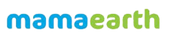Get Free Consultation, Discounted Pricing & Quotation for your Requirements
A. General questions
1. What is the IXD programme and what are its benefits?
Amazon Inventory Placement (Ship Cross Dock or IXD) is a programme offered by Amazon Seller Services Private Limited (Amazon) to Sellers on www.amazon.in, that helps Sellers to move their inventory between different Fulfilment Centres (FCs) across the country, registered by the Seller as its respective Additional Place of Business in accordance with applicable laws.
A Seller sends inventory to one of the nearest Receive Centres as mentioned in Table 1. A Receive Centre is a central Fulfilment Centre where the inventory is received and then transferred to other connected destination Amazon Fulfilment Centres.
Benefits of the IXD programme
- No need to create multiple shipments - You do not have to create multiple shipments. You just have to create a single shipment for the nearest Receive Centre, thus potentially saving transportation costs to send your inventory to all the Fulfilment Centres where you are registered.
- No need to make multiple appointments - You do not need to make multiple appointments across Fulfilment Centres where you are registered. You just need a single appointment at the nearest Receive Centre.
- Save on freight and operational costs - You are only charged a single Shipping Fee for Customer shipments shipped from Fulfilment Centres across India, resulting in potential savings on freight and operational costs.
2. What should a Seller do to become a part of the Amazon Inventory Placement programme?
Any Seller who uses Fulfilment by Amazon services subject to the Amazon Services Business Solutions Agreement and the terms and conditions of the IXD programme, can enrol in the IXD programme.
The Seller must have:
- Additional Place of Business (APOB) registration as per applicable laws, for the nearest (as per home cluster of the Seller) Receive Centre’s state and must have GST registration in the respective default local FULFILMENT CENTRE of the state (please refer to Table 1).
- GST registration for at least two other states other than the home state and APOB in IXD Amazon Fulfilment Centres in these states (please refer to Table 1).
After registration, the Seller should send their inventory to any of the registered Receive Centres to participate in the IXD programme.
| I am a Seller from: | Nearest Receive Centre | Destination Amazon Fulfilment Centres (IXD Fulfilment Centres) |
| Haryana / Delhi / West Bengal and other Northern states | DED3 or DEL8 (Haryana) |
Local - [DEL4, DEL5] 14 Away cities - [AMD2, BLR7, BLR8, BOM5, BOM7, CCU1, CJB1, HYD3, HYD8, MAA4, PNQ3, SGAA, SJAC, LKO1] |
| Gujarat / Maharashtra / Madhya Pradesh | ISK3 (Maharashtra) |
Local - [BOM5, BOM7, PNQ3] 14 away cities - [AMD2, BLR7, BLR8, CCU1, CJB1, DEL4, DEL5, HYD3, HYD8, LKO1, MAA4, SIDA, NAG1, JPX1] |
| Gujarat / Maharashtra / Madhya Pradesh | BOM6 (Maharashtra) |
Local - [BOM5, BOM7, PNQ3] 13 away cities - [AMD2, BLR7, CJB1, CCU1, DEL4, DEL5, HYD3, HYD8, MAA4, BLR8, LKO1, SIDA, NAG1] |
| Karnataka / Telangana / Tamil Nadu / Andhra Pradesh / Kerala | BLR4 (Karnataka) |
Local - [BLR7, BLR8] 13 Away cities - [AMD2, BOM5, BOM7, CCU1, CJB1, DEL4, DEL5, HYD3, HYD8, MAA4, PNQ3, SJAC, LKO1] |
Example: You are a Seller registered in Haryana. You ship your products to the nearest Receive Centres–DED3, you authorise Amazon to transport your products from DED3 to “AMD2, BLR7, BLR8, BOM5, BOM7, CCU1, CJB1, HYD3, HYD8, MAA4, PNQ3, SGAA, SJAC, LKO1” based on your registration status in these Fulfilment Centres. For example, if you are not registered at BLR7 and BLR8, then the products will not be sent to the state of Karnataka. To get your products placed at in Karnataka, you must be registered at either BLR7 or BLR8.
3. Is the list of Receive Centres and destination Fulfilment Centres subject to change?
Yes, the list of Receive Centres and destination FCs is subject to change based on Customer demand. Any update will be communicated to the participating Sellers, after which the Sellers will have an option to opt out of the IXD programme as per the terms and conditions.
4. Is a Seller confined to a specific Amazon Receive Centre or can they deliver to any Receive Centre?
It is always recommended for Sellers to send inventory to the nearest Receive Centre to potentially save on transportation costs. However, if the nearest Receive Centre has space constraints, then Sellers can choose to send stocks to other Receive Centres. Sellers belonging to states that do not have a Receive Centre (RC) can send their stocks to any Receive Centre that is easily accessible.
B. Operations
6. Are all ASINs on the Seller’s catalogue eligible for the programme?
There is a select set of ASINs that is not eligible for the programme:
a) ASINs which are either Heavy-Bulky (H&B), or fragile.
b) ASIN dimensions which are oversize (dimensions greater than 18 in x 14 in x 8 in or weight greater than 20 kg).
c) Food products can be sent to Receive Centres (DED3, BOM6, ISK3, BLR4, DEL8) only when the Seller updates their FSSAI licence for all their GST registered FCs and RCs.
7. What is the quantity of each SKU that can be sent to the Receive Centres?
Sellers enrolled for the programme will get to recommendations on the quantity of each SKU for all FCs as per the Restock Inventory (RIM) dashboard to help them to determine the quantity that they want to send to the Receive Centres.
You can access the Restock Inventory here.
You can also go to Inventory in Seller Central, select Inventory Planning and click View Inventory in Stock details.
8. How do you manage storage space allocated to Sellers in Receive Centres?
To manage Fulfilment Centre storage space in a better way, we establish an inventory storage limit for all Sellers using Fulfilled by Amazon (FBA). An inventory storage limit is the amount of inventory units that can be stored or inbounded within an Amazon FC by FBA Sellers. Your FBA inventory level is required to be at or below your inventory storage limit. As the sales grow, the space provided will be increased in these FCs by analysing the trailing 4 weeks of the sales run rate. For Receive Centres BLR4 (South region), DED3 and DEL8 (North region), and BOM6 and ISK3 (West region), a default space limit is set for Sellers:
Standard inventory – 50,000 units
9. How will an appointment request process work for inbound shipments?
Sellers request for appointments through Seller Central. Sellers can request for appointments for their nearest Receive Centres. Amazon will manage the inventory movement, on the Seller’s behalf, to the destination Amazon FC.
10. Is the inventory available for sale to the Customer during placement?
Yes. The inventory is available for Customers to order while the inventory is moved across Amazon FCs. These units will show up in the “reserved” status. To verify the status, please refer to the Reserved Inventory Report. The Service Level Agreement (SLA) for inventory placement between Amazon FCs is 4-7 days.
11. What is the Return Policy for inventory? Where is the Customer return delivered?
All Customer returns will be sent to the “point of invoicing” or to the nearest return consolidation centre. Customer return is delivered to the Amazon FCs from where the Customer order was invoiced and shipped, or to nearest return consolidation centre if the Seller has opted for the Return Consolidation programme.
12. How do removals take place? Is excess inventory brought to the Receive Centres, or should Sellers collect inventory from their respective Amazon Fulfilment Centres?
Sellers must create removals from the Amazon FCs where their inventory is physically present.
13. How do you place products in long tail categories, for Sellers who send their products in individual boxes, packed in secondary boxes? Are there any packaging instructions?
There is no change in packaging instructions for Sellers.
Amazon will transfer Seller’s inventory between Amazon Fulfilment Centres using:
- Boxes with one ASIN: Seller packaged boxes (without tampering with the Seller’s packaging).
- Boxes with multiple ASINs: Using Amazon’s own secondary packaging.
14. How can a Seller stop transshipments to specific destination Amazon FCs (IXD FCs)?
Once enrolled in IXD, the transfers are governed by an Amazon tool, so these transfers cannot be stopped manually. To stop the transshipment a Seller should:
- Disenrol from the IXD programme by reaching out to the Seller Partner Support team.
- Create Removal Orders for inventory lying at the FC that needs to be discontinued in the future.
- Once Removal Orders are processed, de-register from the FC.
- Enrol back into the IXD programme by reaching out to the Seller Partner Support team.
C. Commercials
15. What is the Weight Handling Fee benefit provided to Sellers?
Sellers are not charged for placement of inventory from Receive Centres to other Amazon FCs. In addition, Sellers are charged only for the orders shipped out to Customers from the Fulfilment Centres with a flat Shipping Fee based on the weight slab of the product (not based on local/regional/national factors). This flat Shipping Fee will be applicable only for orders that are fulfilled from Amazon FCs, and not on orders fulfilled from the Seller Flex site.
For IXD Weight Handling Fee rate card for small and standard items, please go to Fulfilment Fees.
For more information on product size and outbound shipping unit weight calculation, please go to FBA Calculator.
16. Is the weight considered for individual products or for boxes?
The Weight Handling Fee will be calculated only for Customer ordered shipments from the Amazon Fulfilment Centre using the blended Weight Handling Fee. The weight of individual products will be considered for this fee.
17. Who bears the cost of in-transit damage to products during transshipment from one Amazon Fulfilment Centre to another?
Since all the inventory placements between the Receive Centres and destination Amazon Fulfilment Centres will be managed by Amazon, Amazon will take responsibility for any in-transit damages to products in accordance with the FBA-FC Damaged Inventory Reimbursement Policy. All in-transit damages will be classified as “Carrier Damaged” and the existing Amazon reimbursement policies will apply.
18. At what price are GST invoices generated for inter Fulfilment Centres or branch inventory placement?
Effective from August 2021, all STNs and Invoices for inventory placements will be generated in your Seller Central account at the “declared value” by you for any Carrier that you use to inbound into an Amazon FC. To use this feature, please choose the new shipment creation workflow (send to Amazon). If you are still using the old shipment creation workflow, then using PCP as the IB workflow is required to populate the declared value. In the absence of a declared value, IXD systems pick the values from IVS (Inventory Valuation Service), which is nearly equal to the list price or offer price.
Steps to update Transfer price:
- Please create the shipment as usual
- Under Delivery service, select FBA pick-up by ATS
- Update shipment packing details for units being shipped
-
Under shipment charges – update the following:
- Cargo ready date
- Contact person for pick-up
- Pick-up time and slot
- Click Generate delivery challan and under product details, update the HSN, tax rate, and value per unit
- Review and confirm
D. Visibility and Reporting
19. Does Amazon provide Sellers with the Stock Transfer Report for each location for inventory management?
Stock Transfer Reports provide information on all inventory movements between Amazon FCs. These are available for an on-demand date range (up to 24-hours old data) as well on a monthly basis (on the 5th of every month). Additionally, Amazon also provides a Ready-to-File GST Report which provides all B2B and B2C transactions on Amazon, in a format that can be readily uploaded to Government of India’s tax portal for GSTR Return filing.
Please go to Download the Stock Transfer Report or follow the steps below:
- Go to Reports in Seller Central.
- Select Manage Taxes.
- Choose between Stock Tax Reports or Merchant Tax Reports.
All line items for the Transaction type “FC_TRANSFER” will correspond to this.
There are other reports available on Seller Central for Sellers to provide visibility for placements:
| Report | Date range | Seller Central link along with the steps | Information |
|---|---|---|---|
| Stock Transfer Report | Monthly/On-demand | Reports > Manage Taxes > Stock Tax Reports | Get information on Invoice numbers, Invoice Value, ASIN- FC–Qty level of Units transferred from Source Fulfilment Centre to other Fulfilment Centres under "FC_TRANSFER" |
| Inventory Event details | Daily/On-demand | Reports > Fulfilment > Inventory > Inventory Ledger | Get balance statement of your inventory across Amazon’s Fulfilment Network including received, placements, shipped to Customer orders, returned, in Fulfilment Centre, damages, missing, and so on. |
| Inventory Event Detail | Daily/Weekly/Monthly | Reports > Fulfilment > Inventory > Inventory Event Details | Get information on type of transactions against FNSKU - FC, Qty, select ‘Whse Transfers’ |
| Daily Inventory History | Daily/Weekly/Monthly | Reports > Fulfilment by Amazon > Inventory > Daily Inventory History | Get information on Inventory Snapshot for ASIN- FC- Qty |
20. Can Sellers download invoices related to placements for GST compliance?
Sellers must contact Selling Partner Support to get the invoices. The Selling Partner Support team downloads invoices in bulk and shares these with the Seller.
Sellers must share the Stock Transfer Report details (invoice number, invoice date/time and ship to/from state and city) for all FC_TRANSFERS to receive the appropriate invoices. Check out the sample template shared below:
| Invoice number | Invoice date or time | Ship From State | Ship To State | Ship From City | Ship To City |
21. What is a GST Ready-to-File Report?
A Ready-to-File GST Report is a single report that can be accessed by Sellers to complete monthly or quarterly GSTR-1 filing on the government’s portal using the Offline Returns tool. This additional report provides details of all B2B, B2C, and stock transfer transactions related to your business on Amazon in a format that is compatible with the template used for GSTR-1 filing. However, Sellers must review and edit information as required to provide an accurate view of their tax obligation to the government.
Please refer to this help page to know more about GST Ready-to-File Reports.
22. Who will comply with the e-Waybill regulations for movement of inventory from Receive Centres to destination Fulfilment Centres?
For the movement of inventory which requires e-Waybill compliance, Amazon as a transporter will file the e-Waybill.
Please note that Amazon has enabled generation of tax documents (tax invoice for inter-state movement and delivery challan for intra-state movement) from a Seller Central account.
A Seller should consider documents mentioned above in their monthly GST accounting and reporting compliance.
Please refer to FAQ 17 for more details on the availability of monthly Stock Transfer Reports.
23. Is an e-Waybill required for all shipments?
For Fulfilment Centre transfers, an e-Waybill will be applicable based on the value of invoice.
- If individual shipment value is INR 50,000 and more; or
- Multiple shipments with same consignor GSTIN to Consignee GSTIN moving in the same truck and aggregate value of all shipments is INR 50,000 and more.
24. Can we file an e-Waybill for shipments with a value that is less than INR 50,000?
Mandatory e-Waybill filing is required only if the aggregate value of a shipment exceeds INR 50,000 but voluntarily e-Waybills can be filed for any value of a shipment, even if the value is less than INR 50,000. However, as a process, e-Waybill filing is necessary only if the individual value or aggregate value of shipments in a truck exceeds INR 50,000.
25. Is there anything that a Seller must ensure?
Sellers must ensure that their GST ID and e-Waybill filing status is always active and there is no non-compliance which can impact the GST registration or e-Waybill filing status.
26. Can Sellers download e-Waybills for GST compliance?
Sellers can download e-Waybills filed by Amazon from the e-Waybill filing website using your e-Waybill sign-in credentials. To know more about the e-Waybill download process, please go to Goods and Services Tax E-Waybill System.
27. What is the process of E-invoicing?
Please refer to E-invoicing FAQ for all E-invoicing related queries. The addresses for Amazon Fulfilment Centres in the Cross-Dock network are:
| State | Amazon Fulfilment Centre name | Address |
| Maharashtra | BOM5 | Building No.WE-I, Renaissance Industrial Smart City, Village Vashere, Post Amane, Taluka Bhiwandi, Dist. Thane. Maharashtra 421302. |
| ISK3 | Royal Warehousing and Logistics LLP, Survey Number 45, Hissa No.4A, Village Pise Village, Aamne Post, Taluka Bhiwandi, Savad-Pise Road, District Thane, 421302 | |
| BOM6 | Godown No 171/1 and 157/2, Shree Swami Krupa, Opp Toll logistics, District Thane, Bhiwandi, Thane | |
| BOM7 | Building # 5, BGR Warehousing Complex, Near Shiv Sagar Hotel, Village Vahuli, Bhiwandi, Thane-421 302 | |
| PNQ3 | Building No. B01, ESR Pune Estates Pvt Ltd, Village Ambethan, Tal - Khed, Pune - 410501 | |
| NAG1 | TCI Supply Chain Solutions, Plot no. 3, Khasra No. 104 (Part), 111 (Part), Hingna P.S., Khapri Post Office, Nagpur District, Maharashtra 441108 | |
| Madhya Pradesh | SIDA | Yusen Logistics (India) Pvt at Survey Number 2/4/1, 2/2/2, 2/2/2, 2/1/2, 2/2/3, 2/3/2, Village Pipliya Kumhar, MR-11; Behind METRO Cash n Carry Store, Tehsil and District Indore, Madhya Pradesh - 453 771, India |
| Gujarat | AMD2 | Plot no. 120 (X) and part portion of plot no. 119 (W2), Gallops Industrial Park–1, Village Rajoda, Taluka Bavla, District Ahmedabad, Gujarat 382220 |
| Rajasthan | JPX1 | Plot No. 128, Jhotwara Industrial Area, JAIPUR- 302016 |
| SJAC | Kh No 554 to 558, 560 to 583, 600 to 606, Bagru Rawan, N.H.8, Tehsil Sanganer, Bagru - 303007 | |
| Haryana | DEL4 | KH No 18//21,19//25,34//5,6,7/1 min,14/2/2 min,15/1 min,27,35//1,7,8,9/1,9/2,10/1,10/2,11 min,12,13,14 of village Jamalpur, Dist Gurgaon, Haryana 122503 |
| DEL5 | Rect/Killa Nos. 38//8/2 min, 192//22/1,196//2/1/1, 37//15/1, 15/2, Adjacent to Starex School, Village - Binol, National Highway -8, Tehsil–Manesar, Gurgaon, 122413 | |
| DEL8 (IXD RC) | Emporium Industrial Parks India Pvt Ltd, ESR Sohna Logistics Park, Village Rahaka, Tehsil–Sohna, District–Gurugram (on Sohna-Ballabgarh Road), Haryana PS: Nimoth, Gurugram - 122103 | |
| DED3 (IXD RC) | Block J2, Farukhnagar Logistics Parks, LLP, Farrukhanagar, Gurgaon-122506 | |
| Uttar Pradesh | LKO1 | Khasra No 472 and others, Village Bhukapur, Tehsil-Sarojini Nagar, Lucknow Uttar Pradesh - 226401 |
| Karnataka | BLR4 (IXD RC) | Plot no. 12/P2 (IT Sector), Hitech, Defence and Aerospace, Park, Devanahalli, Bengaluru–562149 |
| BLR7 | M/s R.K.V DEVELOPERS, SY no 524/2, 525/3, 526/3, Madivala & Thattanahalli Village, Anekal Taluk, Attibele sub division of Chandapura Division, Bangalore 562107 | |
| BLR8 | Building 2 Wh 2. Plot no. l2/P2 IT Sector, Hitech, Defence and Aerospace Park, Devanahalli, Bengaluru, Bengaluru (Bangalore) Urban, Karnataka, 562149 | |
| Tamil Nadu | MAA4 | Indo Space AS Industrial Park Private Limited, Survey No.139-157/2, Durainallur Village, Puduvoyal Post, Ponneri Taluk, Thiruvallur District Tamil Nadu – Pin 601 206 |
| CJB1 | Survey No.153-1 153-2226-2,229-2,230-2, Chettipalayam, Oratakuppai Village, Palladam Main Road, Coimbatore - 641201 | |
| Telangana | HYD8_HYD3 | Survey no.99/1, Mamidipally Village, Shamshabad, Hyderabad-500108 |
| West Bengal | CCU1 | Phase 2: ESR Warehousing Pvt Ltd, Vill : Amraberia, Rajapur, Joargori Gram Panchayet, Uluberia, Dist. Howrah - 711303 |
| Assam | SGAA | Ms Suburb Residency Private Limited Plot No 01, Omshree Industrial Park PO, Rampur PS - Palashbari, DAHALI, ASSAM-781132 |
What are the documents required for the Amazon IXD Program?
There are no specific documents that are required, but to be eligible for this program, you need to get VPOB GST registered in receiving center states and other additional states. Below are the required documents for VPOB GST registration.
| Nature of Document | Proprietorship | Partnership | Private Limited |
|---|---|---|---|
| PAN | Yes | Yes | Yes |
| Address Proof | Yes | Yes (of Partner) | Yes (of Director) |
| Photograph | Yes | Yes (of Partner) | Yes (of Director) |
| Cancelled Cheque | Yes | Yes | Yes |
| MOA, AOA, COI | No | No | Yes |
| Board Resolution | No | No | Yes |
| Authorised Signatory Letter | No | Yes | Yes |
| Partnership Deed | No | Yes | No |
Frequently Asked Questions
Amazon Inventory Placement (Ship Cross Dock or IXD) is a programme offered by Amazon Seller Services Private Limited (Amazon) to Sellers on www.amazon.in, that helps Sellers to move their inventory between different Fulfilment Centres (FCs) across the country, registered by the Seller as its respective Additional Place of Business in accordance with applicable laws. A Seller sends inventory to one of the nearest Receive Centres as mentioned in Table 1. A Receive Centre is a central Fulfilment Centre where the inventory is received and then transferred to other connected destination Amazon Fulfilment Centres.
No need to create multiple shipments - You do not have to create multiple shipments. You just have to create a single shipment for the nearest Receive Centre, thus potentially saving transportation costs to send your inventory to all the Fulfilment Centres where you are registered. No need to make multiple appointments - You do not need to make multiple appointments across Fulfilment Centres where you are registered. You just need a single appointment at the nearest Receive Centre. Save on freight and operational costs - You are only charged a single Shipping Fee for Customer shipments shipped from Fulfilment Centres across India, resulting in potential savings on freight and operational costs.
Any Seller who uses Fulfilment by Amazon services subject to the Amazon Services Business Solutions Agreement and the terms and conditions of the IXD programme, can enrol in the IXD programme. The Seller must have: Additional Place of Business (APOB) registration as per applicable laws, for the nearest (as per home cluster of the Seller) Receive Centre’s state and must have GST registration in the respective default local FULFILMENT CENTRE of the state (please refer to Table 1). GST registration for at least two other states other than the home state and APOB in IXD Amazon Fulfilment Centres in these states (please refer to Table 1).
Yes, the list of Receive Centres and destination FCs is subject to change based on Customer demand. Any update will be communicated to the participating Sellers, after which the Sellers will have an option to opt out of the IXD programme as per the terms and conditions.
It is always recommended for Sellers to send inventory to the nearest Receive Centre to potentially save on transportation costs. However, if the nearest Receive Centre has space constraints, then Sellers can choose to send stocks to other Receive Centres. Sellers belonging to states that do not have a Receive Centre (RC) can send their stocks to any Receive Centre that is easily accessible.
All Customer returns will be sent to the “point of invoicing” or to the nearest return consolidation centre. Customer return is delivered to the Amazon FCs from where the Customer order was invoiced and shipped, or to nearest return consolidation centre if the Seller has opted for the Return Consolidation programme.
Trusted by Industry Leaders
30,000+ D2C Brands and Public Companies across diverse sectors rely on our expertise
And many more leading MSMEs