A step-by-step comprehensive guide to file Nil GST return through GST portal, which is simplified in humanized steps including FAQs to resolve common doubts.
A nil return is filed when a taxpayer, having GST registration, has made no sales/purchased or provided any goods or services during the period. So, that just means no sales or GST liabilities for that month.
When to File Nil GST Return?
- During the tax period, there were no sales or purchases.
- There is nothing to declare in GST Liabilities, Input Tax Credits (ITC), or Refund.
- The taxpayer is a composition dealer, or any other type of business, for which no business activity has been conducted during this period.
To file a Form GSTR-3B Nil return, log into the GST Portal and follow the steps below:
Steps to File Nil GST Return
- Access the www.gst.gov.in URL. The GST Home page is displayed.
- Login to the GST Portal with valid credentials.
- Click the Services > Returns > Returns Dashboard command.

- The File Returns page appears. Choose the Financial Year and Return Filing Period (Month) for which you would want to file the return from the drop-down list. Click the SEARCH button.

- In the Form GSTR-3B tile, click the PREPARE ONLINE button.
- Select 'Yes' for option A, 'Do you want to file Nil return?' Selecting 'Yes' will disable all other options.

- Click the NEXT button.

- Preview Draft Form GSTR-3B by clicking the PREVIEW DRAFT GSTR-3B button to view the summary page of Form GSTR-3B.

- The PDF will bear the watermark 'DRAFT' because the details have yet to be filed.

- Click the OK button to confirm submission.

Download Filed Return
- To download the filed return, click the Download FILED GSTR-3B button.

- The PDF file will now bear the watermark of final Form GSTR-3B.
- Click the Back button, select the Financial Year & Return Filing Period, and click SEARCH.
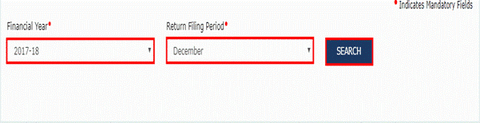
How to file a Nil Form GSTR-1
For filing Nil Form GSTR-1, follow the steps given below:
- Access the www.gst.gov.in URL. GST Home page Display.
- Login to GST Portal and Go to Services > Returns > Returns Dashboard.
- Select the Financial Year, Quarter, and Period (Month) for which you want to file the return from the drop-down list. Click SEARCH.
- Click the PREPARE ONLINE button in the GSTR1 tile.
- Select the File Nil GSTR-1 option.
- Click the File Statement button.
FAQs on Filing Nil GST Returns
Q1. Is it mandatory to file a Nil GST return?
Yes, even if you have no transactions during a particular tax period, it is mandatory to file a Nil return. Failure to do so can result in penalties.
Q2. What happens if I don’t file my Nil GST return on time?
For filing a Nil GST return after the due date, it attracts late fees of ₹10 (CGST)+ ₹10 (SGST) per day, however, you have no tax liability.
Q3. Can I file a Nil GST return through SMS?
Yes, Nil GST returns can be filed using SMS by sending it in the format: NIL<space>R1<space>GSTIN<space>Return Period (MMYYYY).
Q4. What Are The Advantages Of Filing On Time Nil Returns?
Filing a Nil GST return on time ensures compliance, no penalties, and your business stays up to date with tax authorities.
Conclusion
It’s essential for your business to file Nil GST returns on time to avoid penalties and ensure compliance with tax regulations. This guide simplifies the process of filing Nil returns through the GST portal.















