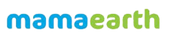Get Free Consultation, Discounted Pricing & Quotation for your Requirements
Overview
In 2025, Bengaluru has emerged as a leading city for quick commerce and hyperlocal delivery. Blinkit, formerly Grofers, is at the center of this growth. The company enables customers to receive groceries, snacks, beverages, and household essentials within 10–20 minutes. This is possible because of its network of dark stores—small warehouses located in residential and commercial zones.
Entrepreneurs and retailers in Bengaluru now have an opportunity to become a part of Blinkit's fast delivery model by setting up a Blinkit warehouse and registering as a Blinkit seller. This guide explains how to go through the Blinkit Dark Store Registration in Bengaluru process, the benefits of joining, required documents, and answers to the common question—how to sell on Blinkit in Bengaluru.
If you are considering becoming a Blinkit franchise partner or setting up a micro-fulfillment center to grow your business, this detailed blog is for you.
Benefits
-
1. Reach Local Customers Without High Marketing Costs
By becoming a Blinkit seller in Bengaluru, your products get listed on one of the most downloaded grocery apps in India. You instantly reach a large base of ready-to-buy customers in your delivery zone without investing heavily in advertising.
-
2. Quick Delivery System with No Personal Logistics Needed
Blinkit manages the delivery part. Your job is to stock products, pack orders quickly, and hand them over to Blinkit’s logistics team. This model helps you focus on product quality, not transportation.
-
3. High Order Volume with Reliable Payments
Blinkit partners, especially in a busy city like Bengaluru, can expect regular orders throughout the day. Earnings are settled frequently, and you can track everything through your Blinkit seller login panel.
-
4. Affordable Investment with No Showroom Needed
Unlike traditional stores, a Blinkit dark store does not need a decorated retail front. It works as a stockroom where you keep goods ready for dispatch. This reduces setup costs significantly.
-
5. Supportive Onboarding and Seller Tools
Blinkit provides full onboarding assistance, including catalog setup, price management, and seller dashboard access. You’ll also receive packaging guidance to meet their delivery standards.
Procedure
Step 1: Apply for Blinkit Seller Registration
To begin, fill out the online registration form available on Blinkit's official website. You can also search for Blinkit seller registration online and fill in the inquiry form.
Details you must submit include:
- Name
- Business name
- Contact number and email
- Area and PIN code
- Type of business (individual, partnership, company)
- Interest in opening a dark store or franchise
You may also be contacted directly by a Blinkit representative based on your form submission.
Step 2: Connect With Blinkit’s Business Team
After form submission, a Blinkit team member will call or email you. You can also reach out via the official Blinkit customer care number for sellers.
Their team will:
- Verify your interest
- Review your business model
- Discuss the warehouse space and its location
- Confirm your readiness to stock and operate a dark store
They will also explain Blinkit’s operational standards and seller requirements.
Step 3: Set Up Your Blinkit Warehouse (Dark Store)
A Blinkit warehouse is a storage location that acts as the fulfillment center for all your orders. It is not open to walk-in customers and focuses only on packing and dispatching orders.
Minimum setup requirements:
- Size: 300–600 sq. ft.
- Proper racks and shelves
- Organized inventory layout
- Access to main roads for pickup
- Staff to handle order processing
Blinkit will guide you on the layout, categories, and compliance needed to begin.
Step 4: Product Listing and Inventory Setup
Once your warehouse is verified, Blinkit will help set up your product catalog. You can decide what you want to sell—groceries, packaged food, snacks, cleaning products, personal care items, etc.
What you need to provide:
- Product names
- Pricing and packaging units
- Current stock level
- Photos (if needed)
- Category-specific information
All of this goes into your Blinkit seller account, accessible through the Blinkit seller login portal.
Step 5: Start Selling and Managing Orders
After product upload and final approval, your store goes live on Blinkit’s app in your service area.
Your responsibilities include:
- Keeping enough stock to meet demand
- Accepting and packing incoming orders quickly
- Ensuring quality and expiry date compliance
- Updating stock regularly
- Tracking payments in the seller dashboard
Blinkit handles delivery and customer communication after pickup.
Documents
1. Personal and Business Identity Proof
For Individuals:
- PAN card
- Aadhaar card
- Passport-sized photograph
For Business Entities:
- GST certificate
- PAN card of business
- Certificate of incorporation or partnership deed
- Aadhaar/PAN of directors or partners
2. Bank Details for Payment Settlement
- Cancelled cheque (with printed business name)
- Passbook copy or bank statement
- Bank account number and IFSC code
3. Warehouse Ownership or Rental Proof
- Property ownership papers or rental agreement
- Utility bill (electricity or water) not older than 3 months
- NOC (No Objection Certificate) from the landlord (if rented)
4. Business Licenses and Tax Registrations
- GST registration (mandatory to sell on Blinkit)
- Shop and Establishment license (if applicable)
- FSSAI license (for food and grocery items)
If you’re just starting and don’t have a commercial space yet, you can also use a virtual office for your GST registration. However, Blinkit still needs a physical location for dark store operations.
5. Initial Product List
- Product names and brands
- Quantity available
- Price per unit
- Packaging details
This helps Blinkit review your categories and assign you to the correct zone.
FAQs
1. How much does a Blinkit partner earn in Bengaluru?
Blinkit partners in Bengaluru have monthly income potential ranging from ₹30,000 to ₹1,00,000. Earnings for Blinkit partners depend on the number of orders received and the mix of products delivered from specific stores.
2. How do I register on Blinkit as a seller in Bengaluru?
Visit the Blinkit website and fill out the seller registration form with your business and warehouse details. After approval, you will get access to the seller dashboard to start selling.
3. Is GST required for Blinkit seller in Bengaluru?
Yes, having a valid GST number is mandatory to become a Blinkit seller. It helps in billing and ensures tax compliance under the Blinkit platform.
4. How to register for Blinkit delivery partner in Bengaluru?
You can become a delivery partner by downloading the Blinkit delivery app or visiting their careers page. Submit your ID proof, driving license, and vehicle details for verification.
5. What could a seller sell on Blinkit in Bengaluru?
Sellers can offer groceries, snacks, personal care products, beverages, cleaning supplies, and daily-use essentials. You can start with selected categories and expand later.
6. Can I run a Blinkit warehouse from my existing shop in Bengaluru?
Yes, if your shop meets Blinkit’s dark store requirements and location criteria, you can use it as a warehouse. Proper layout and storage arrangements are necessary.
7. Does Blinkit support small businesses in Bengaluru?
Yes, Blinkit actively supports local sellers and small businesses by providing them access to a wide customer base, delivery support, and a digital platform to grow.
8. Can I use a virtual office for Blinkit seller registration in Bengaluru?
A virtual office can be used for GST registration, but Blinkit requires a physical warehouse address for fulfilling orders. Both addresses must be documented clearly.
Trusted by Industry Leaders
30,000+ D2C Brands and Public Companies across diverse sectors rely on our expertise
And many more leading MSMEs